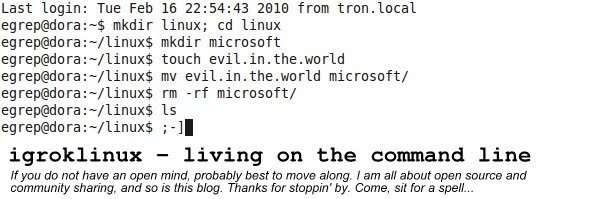My nephew Mason told me he was having issues running SketchUp 8 on Linux... I replied "They support it on Linux now? Seriously?". I have to try this...
I grabbed Google SketchUp 8 from the download site, saw that it runs in wine, and proceeded to run the install. Like Mason, I got the following error:
SketchUp was unable to initialize OpenGL!
Please make sure you have installed the correct
drivers for your graphics card
Error: ChoosePixelFormat failed
I found the solution in the Ubuntu forums. SketchUp defaults to setting a HW_OK registry key to 0, but wine really cannot probe the OpenGL subsystem to query if OpenGL is installed... The solution? Set the value to a "1" and SketchUp will skip the hardware check... The file you want to modify is user.reg in your .wine subdirectory [$HOME/.wine/user.reg]
[Software\\Google\\SketchUp8\\GLConfig\\Display] 1290153021
"FIRST_TIME"=dword:00000000
"HW_OK"=dword:00000001
[change 00000000 to 00000001]
SketchUp fired up great on the next try. This is going to be soooo cool.
;-]
Sunday, December 12, 2010
Subscribe to:
Comments (Atom)